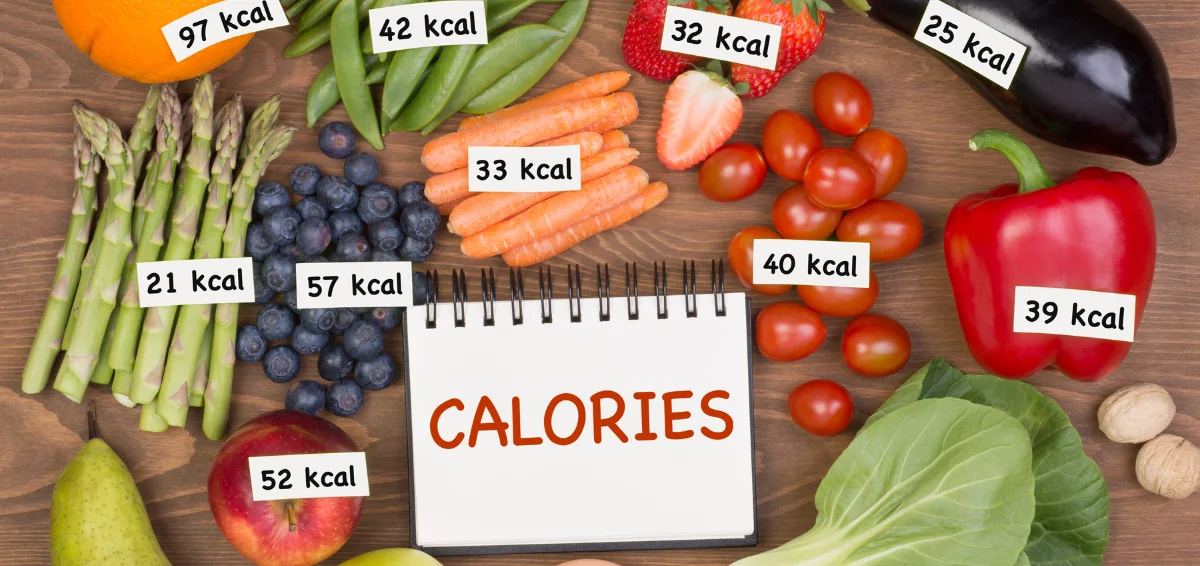Today, organizations deal with enormous amounts of data. To achieve success, it is critical to properly analyze this data and take steps based on the insights gained. Data analysis depends greatly on precise reporting. So, it is essential to use platforms with the best tools and mechanisms for reporting. Such software makes gathering, interpreting, and presenting the findings easier. Platforms with easy-to-use reporting mechanisms can be used by anyone without much training. Data can be pulled from multiple sources, such as spreadsheets and databases, and turned into reports showcasing patterns and trends. This, in turn, facilitates informed decision-making. However, choosing the right platform can be confusing as so many are in the market. We have listed 5 platforms with user-friendly reporting mechanisms to make this work easier.
Read Also: What Is Enterprise Compensation Management (ECM)?
Top Platforms With User-friendly Reporting Mechanisms
1. Zoho Analytics

Zoho Analytics is a self-service business intelligence platform equipped with robust reporting abilities. It allows you to extract data from various sources, including business applications, databases, and files. Once the data is fetched, the platform enables the creation of detailed reports.
Some features that make Zoho Analytics a great reporting platform are:
- The tool supports various report types. These include pivot tables, charts, summaries, and tabular.
- Zoho Analytics is extremely user-friendly. Its drag-and-drop interface facilitates the creation of reports of any size with ease.
- There are many pre-built reports, which further simplifies report creation. Custom reports can be built, too.
- The platform integrates advanced analytical methods, such as anomaly detection, predictive analysis, and cluster analysis, into reporting mechanisms.
2. Whatagraph

Whatagraph is a tool for marketing reporting. It is a centralized place to connect, visualize, and share marketing data. The platform allows the building of highly customizable visual reports, customized according to your client’s requirements. The platform also automates the process of sending reports to clients. Here are some standout features of Whatagraph.
- The platform is highly intuitive. Everything, from dragging and dropping widgets into the report to resizing them, is very easy, allowing the creation of organized reports.
- Whatagraph facilitates cross-channel reporting. Add any marketing channel to the report and select the widgets to compare the performance of various channels.
- The platform gives direct and real-time access to marketing reports, eliminating all intermediaries between clients and their data. The report’s live link can be shared, providing a clear view.
- Whatagraph can integrate with various web analytics, eCommerce, PC, and other tools, helping you gain more insights into your client’s business.
3. Wrike

Wrike is a project management reporting tool ideal for businesses of all sizes. It gives you 360-degree visibility into all aspects of your team’s work. The platform is extremely user-friendly and allows you to tailor reports according to your needs. Here’s a look at some of Wrike’s features.
- The tool allows you to gain oversight on tasks, projects, and productivity. Choose filters to customize what’s already analyzed and schedule insights to arrive automatically in your inbox.
- Create widgets and boards through the pre-built templates. Alternatively, create a custom analytics board from scratch. Charts are updated automatically with the latest data every day. So, it eliminates the creation of recreating reports.
- Wrike can be integrated with Power BI and Tableau for advanced analytics, enabling quicker and better decisions.
- Project portfolio reporting tools on this platform are very easy to use. They accurately show due dates, efforts, and available resources to improve planning.
4. Datapine

Datapine is another marketing intelligence software for businesses that provides everyone with the latest and most accurate information. Anyone can use the platform. It provides access to advanced analytics that even non-tech-savvy individuals can use. Let’s look at some of Datapine’s features.
- The platform facilitates the creation of automated reports that can be sent to chosen recipients on a set schedule. It lets you create standard and custom reports and manage them.
- The platform offers a range of professional data connectors. These connectors enable users to connect their most valuable data sources and make the process highly efficient.
- Datapine lets you design custom dashboards with its simple drag-and-drop interface.
- The platform offers crucial data insights through advanced analytics. Thus, businesses can comprehend complex data patterns.
- The intelligent alarms functionality notifies users about data changes, enabling them to respond better to new insights.
5. Reportei

Reportei is advanced digital marketing reporting and dashboard software. This tool exclusively focuses on dashboards and reports to improve communication between digital marketers and their customers. Reportei eliminates manual report-making.
Some worth-mentioning features of Reportei include the following:
- The platform allows the creation of fully customizable reports. It has several ready and easy-to-use templates for various use cases. The Reportei AI can be used to gain instant insights. Personalized assistance like Instagram Assistant and Traffic Management Assistant provide recommendations and insights about your accounts with AI analysis.
- It contains dashboard templates for businesses of all sizes and types. Use the customizable professional dashboards to manage traffic through sales channels and social networks.
- The timeline feature lets you record crucial milestones in a story format. You can add milestones and events throughout the project with this timeline and categorize them. Thus, it lets you track the project’s progress.
- Reports can be generated automatically and sent directly through email. Setting up the analysis period, frequency, templates, and recipients to which you wish to send the report takes only a few seconds.
Read Also: What is a DIA (Dedicated Internet Access)?
Final Words
Reporting features in business platforms help you benefit from better decision-making. Platforms with user-friendly reporting mechanisms provide clear insights and answers to pressing questions. Today, more companies are shifting toward platforms facilitating seamless and automated report creation. This increases their productivity and gives them a better view of the bigger picture. Research any of the tools above to learn how they can benefit you. Ultimately, these tools help modern enterprises to function efficiently.