Virtual reality headsets are one of the latest advancements in the world of consumer technology. Homido is at the forefront of this revolution, thanks to its VR headset. It helps you view virtual reality content through your smartphone in an immersive way.
The headset is easy to use, comfortable, and portable. The company aims to democratize virtual reality by simplifying the use of VR headsets. Although you cannot expect it to rival giants like Samsung and Oculus, Homido has tried to make the experience as convenient as possible. The headset is compatible with both iOS and Android.
Honestly, once you get the hang of it, experimenting with the gadget can be fun. Keep reading to find out all about how to use this headset. We will also share our honest review of this kit.
Homido VR Headset: What Does It Offer?

The Homido VR headset weighs 60 pounds and has an ergonomic design. It works across manufacturers and Android and iOS devices. The VR headset is optimized for devices with 4—to 6-inch displays and is suited for 1080p screens or higher. It is available in white, yellow, blue, pink, red, and black.
The Homido VR headset eliminates the task of using your hands to secure the device in place. There is a slot in the gadget where you can simply slide your phone. Once you’ve put the phone inside the slot, you’ll be amazed at how securely it holds the device.
The Homido VR Headset comes in a compact and strong box. The box contains a spare phone case padding, an instruction manual, and a branded microfiber cloth.
The headset itself feels a bit heavy, yet strong. The design is elegant. There’s an adjustable head strap with Velcro on the top. The lenses are surrounded by soft padding. There are also two additional eyepieces for different fits.
At first glance, you may feel that the headset is unsuitable for glass wearers. However, you’ll soon find how easily the glasses slide on. When taking off the headset, it is advisable to first remove your glasses.
There’s also a screen touch button at the front of the headset. It’s a capacity touch button. There’s also a mechanism in place for adjusting the distance.
The VR experience offered by the Homido headset is fully dependent on the competence of your smartphone. To get the most out of it, choose a phone that is robust enough to run VR applications and is compatible with the screen requirements of the headset. The best way to use the headset is with a Homido gamepad.
About the Software
There are two things when it comes to the software.
- Homido’s own software, which Homido’s Center across iOS, Android, and the Homido player. Homido player is only for iOS. It converts your videos to headset-compatible videos. You can record and optimize videos for headset usage.
- Homido Center works in the same way for both iOS and Android phones. It provides VR apps in various categories. On Android, there are more apps compatible with the gamepad than on iOS.
Pros
- Gaming on the Homido VR Headset is very immersive. This is especially true for horror and maze games. The hands-free nature of the VT headset enhances the experience.
- 3D videos can be viewed in the same mode using the Homido video on iOS or third-party apps on Android. It’s also possible to stream them on YouTube. 360-degree videos are also available.
- You can pick up a Homido-compatible camera and create your own 360-degree videos as well.
- Any headphones can be used for sound. Even your phone’s speakers will work.
- Glass wearers can comfortably use the headset.
Cons
- The VR headset is unusable for phones without a gyroscope.
- The Homido gamepad does not work with iOS. iPhone users must use another gamepad that works with the Homido headset.
- Homido Center is exclusive to iOS. So, it puts iPhone users at a greater advantage than Android phone users.
- Although there are various VR apps on the Home Center, only a few stand out.
- It’s not possible to navigate the apps with the headset on.
Read Also:- What is a DIA (Dedicated Internet Access)?
How to Use Homido VR Headset?

- iPhone or Android users should go to their respective app stores and download the VR Center app.
- Once the app is installed, access the different apps and games available for Homido.
- Select one according to your preferences.
- Now, launch the app on your phone.
- Open the headset’s front panel and insert your smartphone.
- Adjust the positioning of your smartphone. It should be exactly in the middle.
Adjusting the Headset to Your Head
Homido gives you a couple of options when it comes to adjusting the headset.
- Use the headset’s left bottom wheel to adjust the distance between your pupils. It will help you to achieve the most clear image.
- Use the headset’s top wheel to adjust the focal distance.
- If you are a short-sighted user, use ‘-.’ Others can turn to ‘+’
- The headset’s straps can be used to distribute the weight evenly around your head.
- When playing augmented reality games, remove the front panel.
Read Also:- How to Download YouTube Videos?
Use Cases of Homido VR

The Homido headset VR can be used to enhance several experiences. The VR headset can be used to watch a 3D film in Side-By-Side format. Download them online and stream them on your phone through your regular video player. The headset also allows you to watch standard movies. To do so, iPhone users should download the Homido Players available for free on the App Store.
Android users can download the Side-By-Side video player available for free on Google Play. You can also use the VR headset to watch 360-degree videos. For this, specific video downloaders are available for Android users.
While iPhone users can stream such videos using the Homido Player, Android users should download the VR player from Google Play.
The VR headset is also a great way to have an immersive gaming experience. Using the VR Center app you can view a list of all Homido-compatible applications.
The Homido VR headset can also be used for augmented reality and other related applications. For example, use the Gear VR application or enjoy Steam VR games in your headset.
Conclusion
Homido’s VR headsets for mobile phones have made the technology more accessible to the average individual. The headsets are affordably priced and compatible with a range of phones. Although they cannot give you the experience of Samsung or Oculus, they still make streaming movies more immersive. We can expect the company to innovate the product further, making VR more exciting.