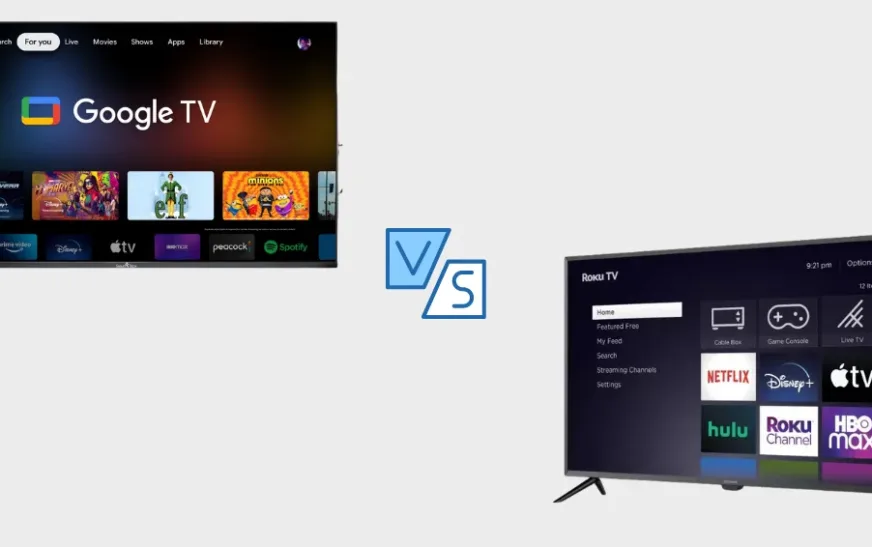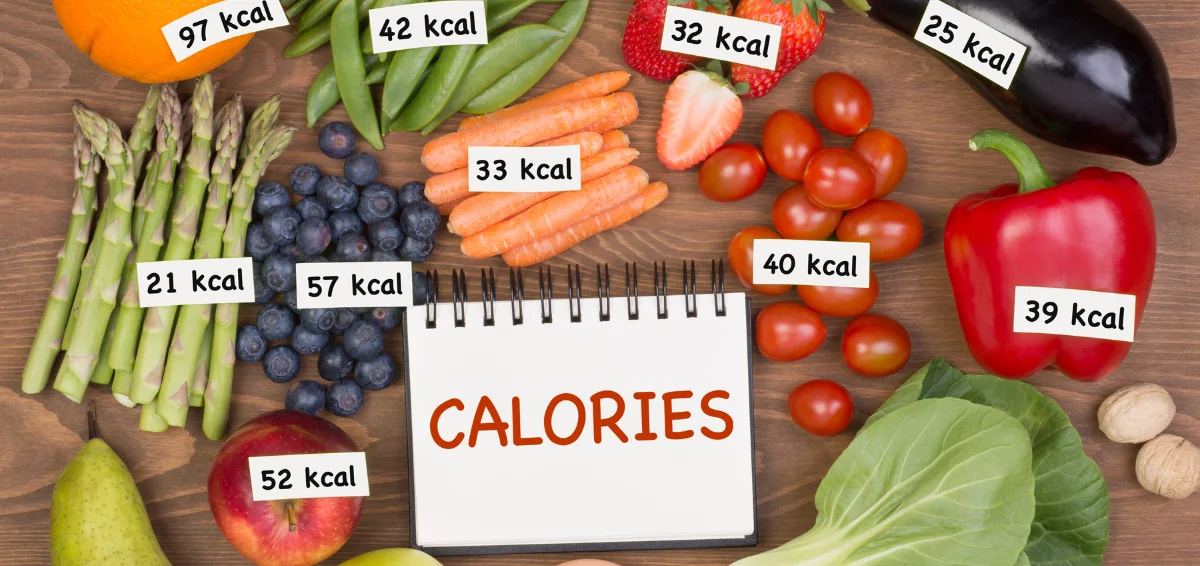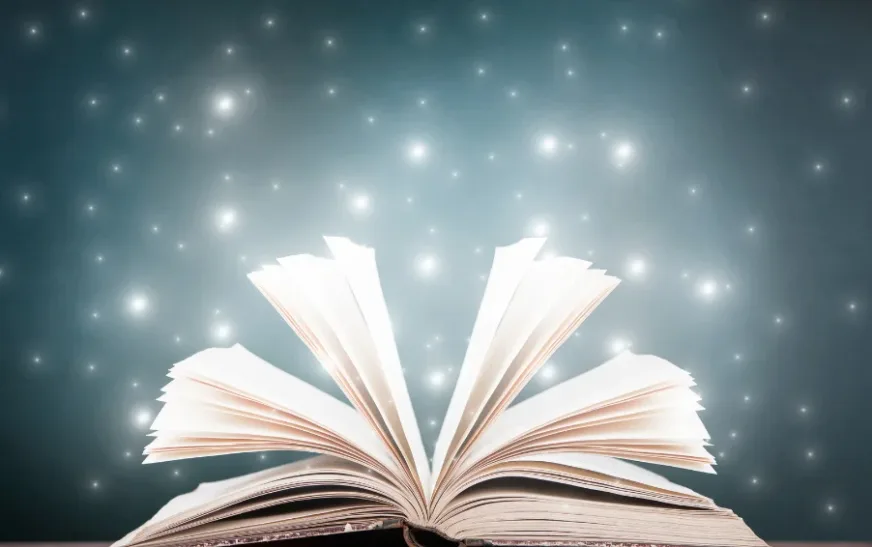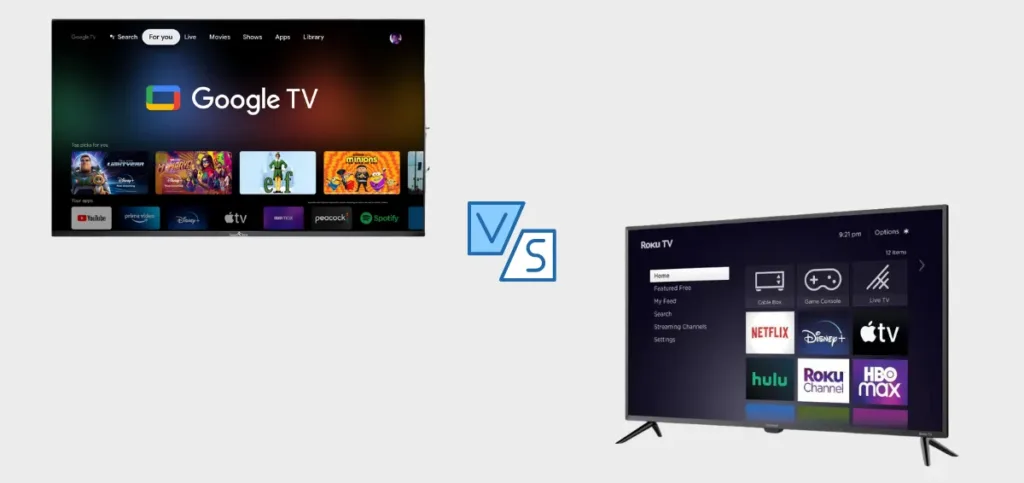
When it comes to streaming devices, there are a lot of options out there. Each of them promises to offer the best of entertainment at your convenience. The two most popular ones are Google TV and Roku TV. Both of them have a user-friendly interface, allowing you to quickly search and access content of your choice.
So which one should you choose? Both seem to offer similar experiences. Don’t worry. Read this article to discover their unique features, performance, and content availability. This will help you make the right decision.
Must Read: 8 Best Headphones for Working Out
Google TV: What is It and Features

Google TV comes preinstalled on smart TVs from Chromecast, Sony, Hisense, and TCL. Its purpose is to allow users to access content directly from the home screen. In other words, it lets you watch your preferred content from an app without visiting it separately.
Here are some of the salient features it offers.
- The program learns from your behavior to keep tabs open on the apps you’ve subscribed to. Google TV gives you easy access to content under a tab on the home screen named ‘For You.’
- You can use your smart TV and remote control to look for content through voice commands. This is made possible by the Google Assistant, which is integrated into Google TV.
- You can also control specific smart devices in your home by linking Google TV to your Google Home account.
- The interface has parental controls, letting parents set up separate profiles for their children.
- Google TV provides its users with access to a ton of games. Smart TVs powered by Google TV have several best gaming features for a TV. These include support for VRR and NVIDIA GeForce.
Roku TV: What is It and Features

Roku TV is a smart TV with the Roku operating system. It ships with its remotes, through which you can control power and volume. Roku TVs are made by smart TV brands like Hitachi, Philips, Hisense, etc. These devices are geared for streaming. All you need is active Wi-Fi.
Here are some noteworthy features.
- The Roku remote control has shortcut keys to major streaming services like Sling TV and Hulu. Some of them also have voice control technology, letting you perform your activities just by speaking.
- The Universal Search function on Roku lets you quickly look for anything you want, be it a movie or an actor’s dialogue.
- Roku TV remote can also be connected to Google Assistant or Alexa.
- Roku also has a free mobile app that, after downloading, can be used to look for titles. You can also use it to cast content from your phone to your smart TV.
Google TV: Available Apps
Google TV offers thousands of apps across various genres. It has over 10,000 apps and a content library curated for various audiences. Major streaming apps are readily available, making way for convenient watching. All of these apps are integrated into the interface of Google TV.
Some popular streaming apps it offers include the following:
Something that gives Google TV an edge over Roku TV in terms of applications is sideloading. Powered by Android, it allows users to install third-party apps that are unavailable in their device’s official stores. Sideloading involves bypassing the restrictions placed by the device’s manufacturers to get apps from unknown sources. So, it should be performed with caution.
Roku TV: Available Apps
Roku TV is similar to Google TV when it comes to app availability. It offers over 100,000 episodes of TV shows and movies. These come from paid and free channels like Prime Video, Netflix, and Apple TV. Popular channels like The Roku Channel, All 4, BBC iPlayer, and more are completely free.
Since it’s a smart TV, you can also access available local channels for free with an antenna. The built-in Freeview Play has over 15 HD channels and 70 TV channels. It also has 7 on-demand players.
Google TV: Audio and Video Quality
Google TV supports Dolby Digital Plus, Dolby Digital, and Dolby Atmos. It also supports 4K viewing till 60Hz. However, not every app on it can deliver well on advanced video quality. The apps that automatically trigger Atmos are the ones that provide premium picture quality. Audio and video quality can be adjusted through the Settings tab.
Roku TV: Audio and Video Quality
Roku TV supports 4K HDR streaming. It is also compatible with Doly Atmos and Dolby Vision. So, Roku TVs provide you with premium audio and picture quality. However, you must purchase one of the latest versions of the device if you want to benefit from superior video and audio. Like Google TV, users can adjust these settings by navigating to the settings.
Also Read: What is the Homido VR Headset?
Google TV vs. Roku TV: Pricing
Google TV for Chromecast is available in two versions. There’s an HD version and a 4K version. The 4K version is more popular and costs $50. Roku Express 4K+ costs $40 or $30, depending on whether it’s on sale or not. As such, for those looking for a cheaper option, Roku Express 4K+ is the right choice.
However, Google TV can be enjoyed on its own without the Chromecast. As already mentioned above, it is already built into various smart TVs. So, you can just plug in and access content.
Google TV vs. Roku TV: Which One Should You Choose?
A close look at both devices makes Google TV a definite winner. It has a modern and intuitive interface and excels in content discovery. The personalized recommendations and customization options make it score over Roku TV. The personalization offered by Google TV is unlike any other device, including the Roku. It is largely possible through the company’s use of Knowledge Graphs and machine learning.
Roku TV scores well in terms of app availability and voice assistant integration. It’s also easy to use and navigate and provides reliable performance. However, it doesn’t match Google TV’s personalized content recommendations, which essentially make streaming more fun.
That said, you must make a final decision by considering your unique requirements. Google TV is a great choice for a more immersive streaming experience, while Roku TV is more suitable for those who want streamlined viewing.